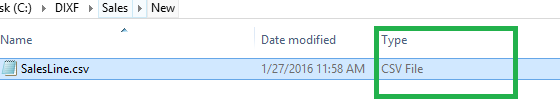We have noted an issue with the DIXF *.CSV source file import, where the presence of decimal values causes the DIXF service to crash. The issue occurs with standard AX entities, in our case the SalesLines entity. The error details in the Event Log are quite obscure, rendering the fix unintuitive.
Yet, the solution is very simple. To get around the error, you can change the CSV file extension association from Excel to Notepad. As can be seen below, the file type in the Windows Explorer changed from ‘Microsoft Excel Comma Separated Values File’ to a ‘CSV File.’ As a result, the CSV files, containing decimal values, import without an issue.
Before:
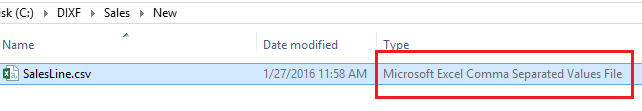
After: