Received the following error when deploying a model store to a destination environment:
“…Binary stream ‘178’ does not contain a valid BinaryHeader….”
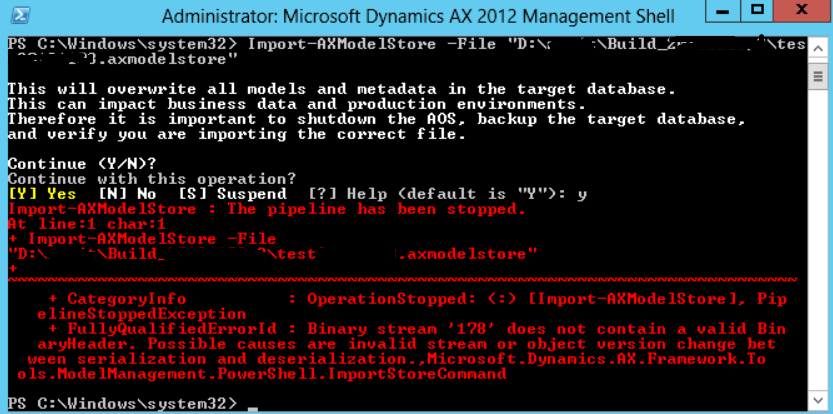
As part of the deployment, we exported the modelstore from the source environment, then copied the exported *.axmodelstore file over to the destination server, and imported the modelstore to the target environment. Turned out that the file was getting corrupted during the copy operation between the servers. The solution was to export and import the modelstore to/from the same network location.
