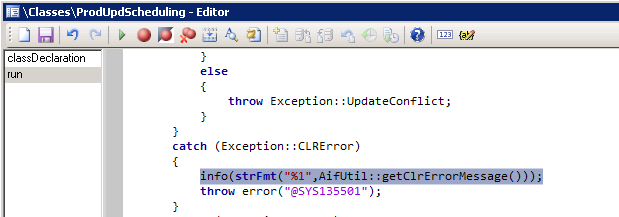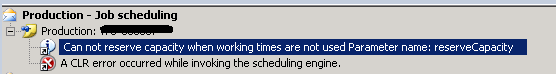There is an intriguing error in the scheduling engine – “A CLR error occurred while invoking the scheduling engine.“
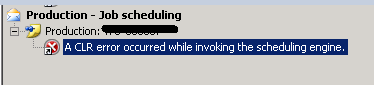
The infolog message is not very descriptive…at first sight. However, if you focus on the message text above the error, you will see the details of the error in the bottom pane:
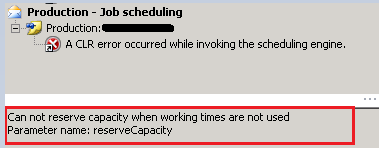
That may work for you, but in order to enhance the user experience, you may want to make a small change to the ProdUpdScheduling class, and handle the CLR error elegantly to show the error to the user.