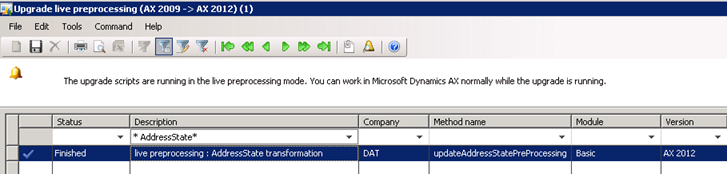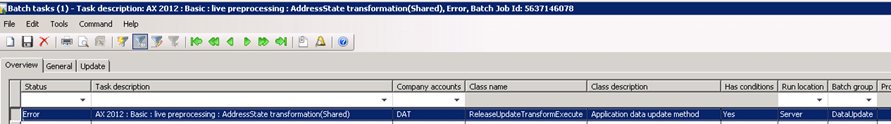We have received errors during the ‘Create tables’ step in the AX2012 Upgrade checklist. The errors were of the following format, and exceeded 10000…
Error
[Microsoft][SQL Server Native Client 10.0][SQL Server]Incorrect syntax near ‘?’.
INSERT INTO SQLSYNCINFO (TEXT,TABLENAME,ID,PARENTID,LOGTYPE,MESSAGETYPE,SEQUENCE,
SYNCTABLE, WARNINGOK,RECVERSION,RECID) VALUES (?/*’/* block */’*/,?/*”*/,?/*0*/,?/*0*/,?/*1*/,?/*0*/,?/*1*/,?/*0*/,?/*0*/,?/*1*/,?/*5637172525*/)

Cause
The AX Server configuration was configured with the ‘-internal=comments –internal=nocursorreuse’ command. This setting is recommended by Microsoft for the duration of the upgrade, however, it needs to be set prior to executing the bulk copy scripts. The system errors out, if the setting is present during the ‘Create Tables’ step.
Solution
Removed the -internal=comments –internal=nocursorreuse command from the AX Server Configuration. (*added it back at a later stage in the upgrade process)