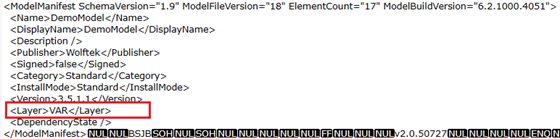As you may know the AX utilities – AXUtil and PowerShell – do not support changing the destination layer in the model manifest. The model, by default, gets imported into the same layer, from which it was exported. For reference refer to: https://technet.microsoft.com/en-us/library/hh433512.aspx.
This said, if you need to import the model into a different layer, than the one from which it was exported, you can employ the following procedure.
Open the binary *.axmodel file for editing in a text editor, in order to modify its manifest. The caveat here is that Notepad, for instance, cannot be used, as it can’t properly display/save the binary information. One editor that we like utilizing is SciTE, which can be downloaded here: http://www.scintilla.org/SciTEDownload.html.
Once opened in the editor, change the model’s manifest, to specify an alternate deployment layer and save the file.